Please go to UCSD Wolfram portal.
-
Type in your UC San Diego email address (????@ucsd.edu) and click Continue
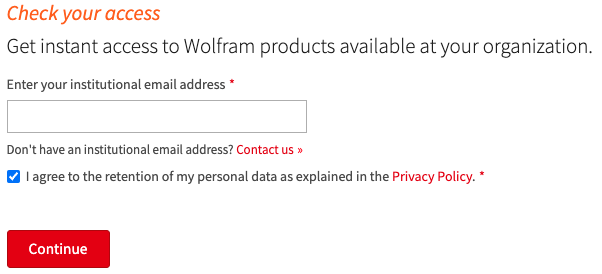
-
Click the link to download Mathematica for your operating system
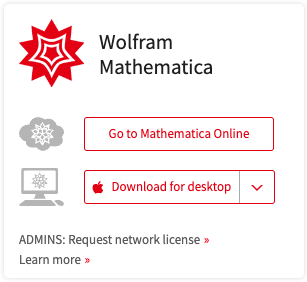
-
When prompted to activate through your organization (SSO), sign in with your UC San Diego login (for details, see instructions here.)
- Note: The first time that you sign in using your school login, you will be prompted to link it to your Wolfram ID.
